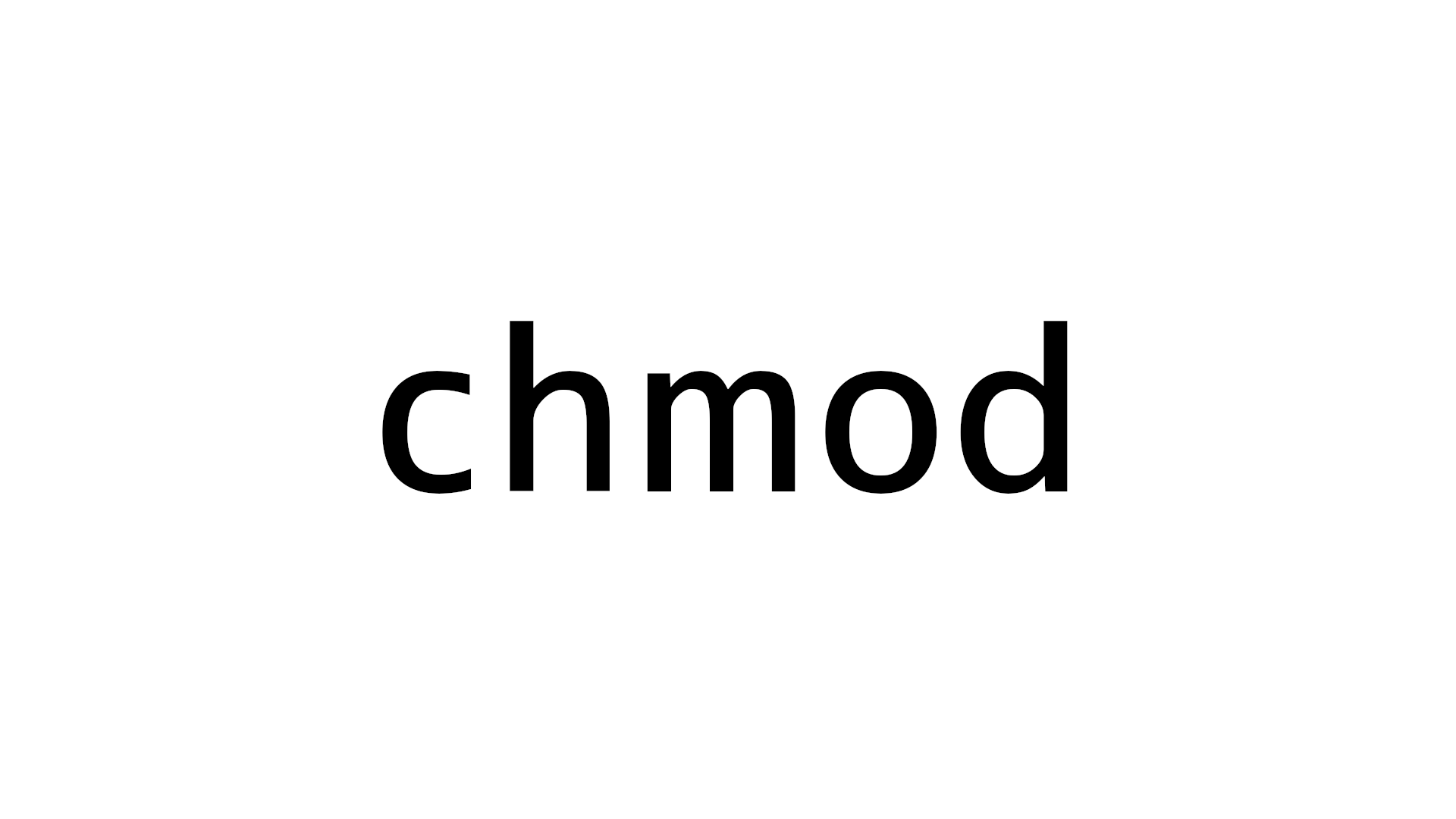前書き
このリポジトリは、chmodコマンドを実行してファイルの権限を変更した場合の挙動を検証します
インストールする必要のあるコマンド
- git
クイックスタート
上記のコマンドをインストール済みの方は、以下のコマンドを実行してリポジトリからダウンロード後、ディレクトリを移動し、chmodを実行して権限が変更されたshell scriptを実行してみてください
ubuntu
git clone https://github.com/trygfmi/chmod_checkAuthority
cd chmod_checkAuthority
ls -l
cat ./start_chmod_checkAuthority.sh
chmod 755 ./start_chmod_checkAuthority.sh
./start_chmod_checkAuthority.sh #rwxr-xr-x 755
chmod -x ./start_chmod_checkAuthority.sh
./start_chmod_checkAuthority.sh #rw-r--r-- 644出力結果
hello chmod command world
bash: ./start_chmod_checkAuthority.sh: Permission deniedmacos
MacPorts
source ~/bashrc_folder/macports_alias
git clone https://github.com/trygfmi/chmod_checkAuthority
cd chmod_checkAuthority
ls -l
cat ./start_chmod_checkAuthority.sh
chmod 755 ./start_chmod_checkAuthority.sh
./start_chmod_checkAuthority.sh #rwxr-xr-x 755
chmod -x ./start_chmod_checkAuthority.sh
./start_chmod_checkAuthority.sh #rw-r--r-- 644出力結果
hello chmod command world
bash: ./start_chmod_checkAuthority.sh: Permission deniedwindows
WSL2
git clone https://github.com/trygfmi/chmod_checkAuthority
cd chmod_checkAuthority
ls -l
cat ./start_chmod_checkAuthority.sh
chmod 755 ./start_chmod_checkAuthority.sh
./start_chmod_checkAuthority.sh #rwxr-xr-x 755
chmod -x ./start_chmod_checkAuthority.sh
./start_chmod_checkAuthority.sh #rw-r--r-- 644出力結果
hello chmod command world
bash: ./start_chmod_checkAuthority.sh: Permission deniedMSYS2 MINGW64
不可出力結果
不可実行手順
ubuntu
クリックして詳細を開く
事前確認
以下のコマンドを端末に打ち込んでcommand not foundが出なければokです
git --versionpreinstall
端末でcommand not foundが出たコマンドを以下のコマンドでインストールしてください
sudo apt install gitコマンド
以下のshell scriptを実行することで詳細のような文字列が出力されるはずです
git clone https://github.com/trygfmi/chmod_checkAuthority
cd chmod_checkAuthority
ls -l
cat ./start_chmod_checkAuthority.sh
chmod 755 ./start_chmod_checkAuthority.sh
./start_chmod_checkAuthority.sh #rwxr-xr-x 755
chmod -x ./start_chmod_checkAuthority.sh
./start_chmod_checkAuthority.sh #rw-r--r-- 644詳細
hello chmod command world
bash: ./start_chmod_checkAuthority.sh: Permission deniedmacos
クリックして詳細を開く
事前確認
以下のコマンドをターミナルに打ち込んでcommand not foundが出なければokです
source ~/bashrc_folder/macports_alias
git --version※macosはMacPortsパッケージマネージャを使用してコマンドを管理します。もしインストールしていない方は以下のリンクからMacPortsのインストール手順をご覧ください
またコマンドに別名を設定して既存の環境と競合しないでコマンドを呼び出せるようにします。
初めてこのブログを利用する方は、以下の2つの記事を参考に環境構築してください
preinstall
ターミナルでcommand not foundが出たコマンドを以下のコマンドでインストールしてエイリアスを設定してください
sudo port install git
echo 'alias git="/opt/local/bin/git"' >> ~/bashrc_folder/macports_aliasコマンド
以下のshell scriptを実行することで詳細のような文字列が出力されるはずです
source ~/bashrc_folder/macports_alias
git clone https://github.com/trygfmi/chmod_checkAuthority
cd chmod_checkAuthority
ls -l
cat ./start_chmod_checkAuthority.sh
chmod 755 ./start_chmod_checkAuthority.sh
./start_chmod_checkAuthority.sh #rwxr-xr-x 755
chmod -x ./start_chmod_checkAuthority.sh
./start_chmod_checkAuthority.sh #rw-r--r-- 644詳細
hello chmod command world
bash: ./start_chmod_checkAuthority.sh: Permission deniedwindows
クリックして詳細を開く
事前確認
以下のコマンドをプロンプトに打ち込んでcommand not foundが出なければokです
WSL2
git --versionMSYS2 MINGW64
不可※windowsはWSL2とMSYS2 MINGW64で確認しています。可能な限りWSL2をインストールしていただいて、もし設定できなかった場合はMSYS2をインストールすることで実行できますが、所々WSL2でしか実行できないコマンドが出てくるかもしれません。WSL2とMSYS2のインストール方法は下記の記事を参考にしてください
preinstall
プロンプトでcommand not foundが出たコマンドを以下のコマンドでインストールしてください
WSL2
sudo apt install gitMSYS2 MINGW64
不可コマンド
以下のshell scriptを実行することで詳細のような文字列が出力されるはずです
WSL2
git clone https://github.com/trygfmi/chmod_checkAuthority
cd chmod_checkAuthority
ls -l
cat ./start_chmod_checkAuthority.sh
chmod 755 ./start_chmod_checkAuthority.sh
./start_chmod_checkAuthority.sh #rwxr-xr-x 755
chmod -x ./start_chmod_checkAuthority.sh
./start_chmod_checkAuthority.sh #rw-r--r-- 644詳細
hello chmod command world
bash: ./start_chmod_checkAuthority.sh: Permission deniedMSYS2 MINGW64
不可詳細
不可後書き
chmod 754やchmod 751など色々試してみてください