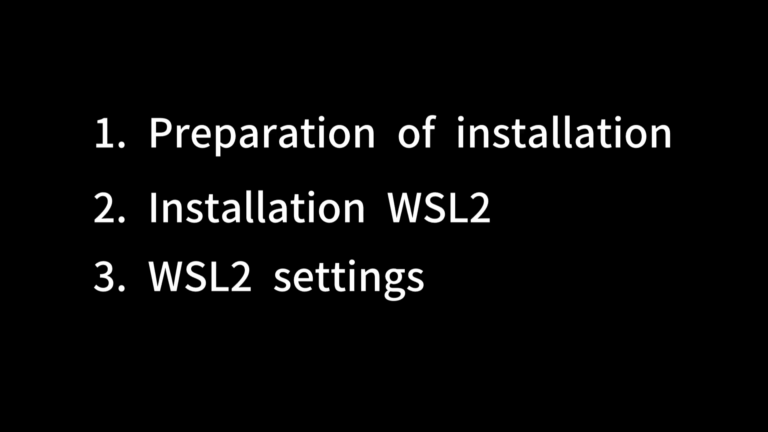[windows] Steps to install WSL2 (Windows Subsystem for Linux)
overview Please follow the video below to set it up. The video is divided into three parts. ※1 Before installation, you can launch the Task Manager by right-clicking the taskbar. If virtualization is disabled, you must enable it in the firmware’s BIOS/UEFI. Use the following command in PowerShell to obtain and search for the computer … Continue reading [windows] Steps to install WSL2 (Windows Subsystem for Linux)
0 Comments